No products in the cart.
Blog
How To Print Sublimation Images Like Pro
Sublimation printing is a phenomenal technique for creating vibrant, long-lasting prints. This technology, often used for customizing apparel, mugs, and various other items, relies on a chemical process that transforms ink into gas, integrating the design directly into the fabric or material.
If you’ve ever wondered, “How to print sublimation images?” you’ve come to the right place. This blog post will guide you through the step-by-step sublimation printing process, ensuring top-notch results for your projects. Get ready to take your printing game to the next level!
Print Sublimation Images Overview
What is sublimation printing?
Sublimation printing, a transformative process using heat and ink, imprints designs into a transfer sheet, commonly fabric, at a molecular level. This revolutionary method allows for complete garment printing, from one seam to the other, providing limitless design possibilities.
Besides textiles, sublimation ink can be infused into various items such as shirts, bags, phone cases, and even mugs. The process of sublimation paves the way for boundless creativity, allowing for seamless designs in any desired location.
Discover how to create sublimated designs on your computer or laptop, and learn to transfer these designs onto your chosen material using image editing tools and software. Embark on your journey of sublimation printing, and the experience will undoubtedly be rewarding!

Why should we choose sublimation printing?
Why should one opt for sublimation printing over other image transfer methods like embroidery and screen printing? The answer lies in the distinct advantages of sublimation printing, especially regarding quality.
In the past, when screen-printing was the predominant image transfer technique, designs often lacked vibrancy and intricate details.
Sublimation printing, on the other hand, offers a striking advantage in these aspects. Screen printers typically face challenges when tasked with intricate designs or a palette beyond 6 colors, each color requiring a separate screen run.
This not only makes the process labor-intensive but also limits the design possibilities. Sublimation printing, with its superior quality, eliminates these limitations, making it a preferred choice for many.
Can I sublimate anything?
While sublimation printing isn’t universally applicable, its compatibility with various materials makes it incredibly versatile.
Certain products are specifically engineered with a poly coating to accept sublimation ink, thereby enhancing the quality of the print. The diversity of materials that can work with sublimation ensures a continually refreshed pool of creative printing possibilities.
- Optimal textile for sublimation: Light-colored Polyester.
The ideal textile for sublimation printing is light-colored polyester garments. This is due to the synthetic nature of polyester, which absorbs sublimation ink efficiently, leading to vibrant, long-lasting prints.
Conversely, 100% cotton and dark-colored fabrics are unsuitable for sublimation printing as the sublimation dye ink does not react well with natural cotton fibers, resulting in a print that fades after several washes.
- Utilizing dark garments or Cotton: Sublimation in conjunction with heat transfer
While dark shirts or 100% cotton might not be the most obvious choices, they can still be used effectively with sublimation printing when combined with heat transfer.
This process involves layering the design, first by cutting vinyl to the precise shape and size of the design and heat pressing it to the garment. Following that, the sublimation sheet is pressed onto the heat transfer vinyl, creating a vibrant and durable print.
- Vast range of Polyester-coated sublimation blanks
The market offers a plethora of polyester-coated blanks, perfect for sublimation printing. The versatility of these products extends to items such as umbrellas, face masks, coasters, mousepads, keychains, and even baby bibs.
Additionally, everyday items like ceramic plates, ball pens, backpacks, and ID lanyards can be customized with sublimation printing. The list doesn’t end here; mugs, tumblers, pillowcases, pouches, canvas bags, and caps make great sublimation blanks.
How does the sublimation printing work?
Printing sublimation images begins with your designated printer, which transfers your digital design onto a unique high-release paper.
This design is then imprinted onto your chosen material or surface – perhaps a T-shirt, mug, banner, or plaque – using a heat press machine. During this process, the dye transitions from a solid to a gaseous state, bypassing the liquid phase – a phenomenon known as sublimation.
This allows the dye to permeate the material, resulting in an enduring print that resists cracking or washing out. It’s worth noting that for vibrant and long-lasting images, materials with a high polyester content are recommended, as natural fibers may not yield the best results.
What Do I Need To Learn About A Sublimation Project?
Designing the layout

Once you’ve selected your software, it’s time to dive into the creative process. Whether working with a downloaded design or creating something entirely from scratch, the layout phase is where your project truly begins.
Crafting the sublimation designs
The sublimation designs are a testament to your creativity. However, it’s essential to use compatible file types to ensure sublimation success.
These include PNG, JPEG SVG, PDF, PSD, EPS, and TIFF. For large prints, using high-resolution images is crucial. Always remember to revisit your margins and settings before proceeding.
Choosing the right sublimation printer

Without a suitable sublimation printer, your design project won’t materialize. Sawgrass SG500 and SG1000 are top-tier choices known for their user-friendly interfaces and affordability. These printers pave the way for designing various items, from T-shirts and mugs to plaques and mouse pads.
Selecting the sublimation ink
The sublimation ink breathes life into your designs. A good-quality sublimation ink is integral to vivid and attractive prints. Remember, the sublimation ink should be compatible with your printer for the best results.
Using sublimation transfer papers

Your creative design will be reproduced on the sublimation paper via the sublimation ink. It is this ink-fused paper that is placed onto the material in a heat press. TeckWrap Craft’s sublimation paper, with a 98% transfer rate, is a stellar choice for white or light-colored garments.
Utilizing a heat press machine
The heat press machine is the linchpin for successful sublimation. Sublimation happens when the ink and material are subjected to temperatures between 350-400 degrees Fahrenheit. The ink becomes a gas, permeates the fibers, solidifies, and locks onto the print.
Considering the sublimation blank

The sublimation blank, also known as the sublimation paper, is key in determining the heat press time and temperature. Typically, a setting of 400 degrees and 60 seconds suffice for most materials. However, do make sure to refer to specific instructions for your chosen materials.
What Should I Prepare to print sublimation images?
Digital design and software utilization
Embarking on your sublimation printing journey doesn’t require an intricate setup. You can begin by simply introducing your desired image into a document in Microsoft Word and proceed to print.
However, if you wish to explore customizing options such as resizing your design to fit a template or incorporating text, graphic design software becomes crucial.

Various accessible options worth considering include Canva, Cricut’s DesignSpace software, and Adobe Illustrator, which all provide capabilities for design modification or resizing. Another software that comes highly recommended is the Silhouette Studio, crafted for Silhouette cutting machines.
Interestingly, you don’t need to own a Silhouette machine to utilize the free version of the software, available on their website.
Although each program has unique characteristics based on their intended use, if you already employ them for other crafting projects, they can be conveniently adapted for your sublimation designs. To achieve top-tier print quality, your final image should boast a resolution of 300 dpi (dots per inch).
Essential printing equipment and materials

Moving on to the hardware aspect of sublimation printing, it is important to understand that transferring the printed design onto the final product relies on specific sublimation ink and paper.
As such, your printer needs to be compatible with sublimation ink, which means it should be equipped with special print heads that do not trigger heat activation of the ink.
A wise investment would be a dedicated sublimation printer or an inkjet printer model that allows the usage of sublimation ink in place of regular ink.

For this purpose, the Epson EcoTank printer series is a favorite among enthusiasts due to its convertible nature. Sublimation paper, designed especially for this process, is another crucial requirement. It facilitates the release of the ink under heat and pressure, effectively transferring it onto your final product.
Worth noting is that sublimation paper is denser than standard copy paper. For optimal results, it’s advisable to feed one or two sheets at a time into the rear feed of the printer. If your printer has a touch screen for settings, you can adjust the paper quality to ‘premium presentation – matte.’
Dispatching to the sublimation printer
When your final image is prepared (or you’ve inserted a copy into a Microsoft Word document), it’s time to dispatch your design to your sublimation printer.

Ensure that the correct printer is chosen. If the print command doesn’t initiate any action, validate that the correct printer is chosen, powered, and network-connected.
Adjust printer settings:
- Paper size: Choose the paper size that matches your print requirements.
- Paper type: Select an option like Premium Presentation Matte or similar.
- Select high-speed or bidirectional printing options.
- Print preview – This option shows the final printed page.
- Implement the mirroring process.
For sublimation printing, your design has to be in reverse or mirrored, especially when text is included. This is so that when you transfer the image from the sublimation paper onto your product, it will revert to the correct orientation.
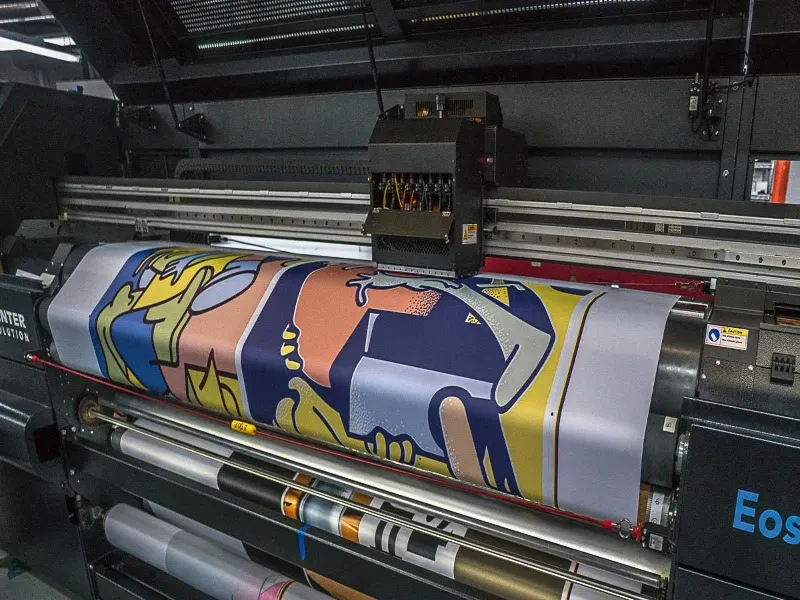
Mirroring can be managed within your software or through printer settings (avoid selecting both options simultaneously, as this will negate the mirror effect).
We recommend saving the mirror effect as a default printer profile to minimize the risk of forgetting about it. (There’s no worse feeling than creating an impressive shirt or tumbler only to discover the text is reversed!)
Tip – For initial projects, conduct a test print on your standard printer using regular paper and black ink. This tip can help you understand sizing better and identify common errors like forgetting to mirror the image, saving you ink and time in the long run.
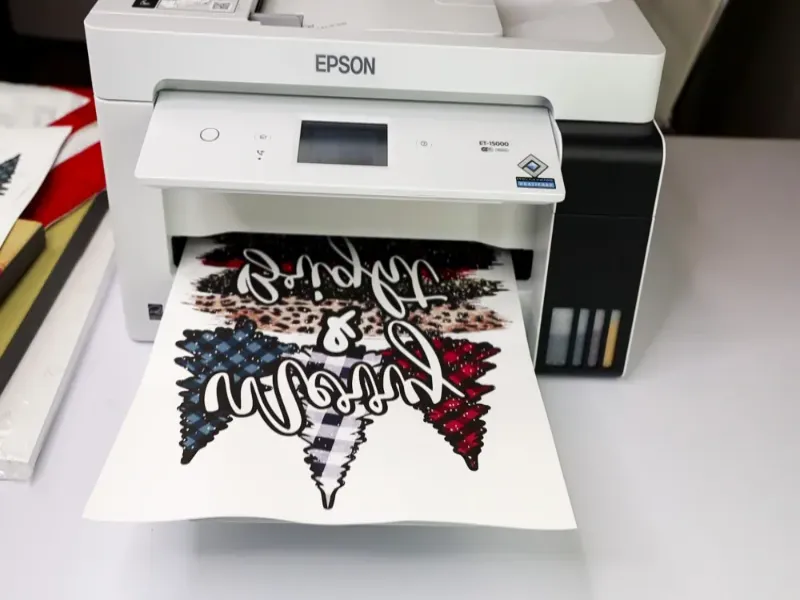
Once you’re ready to print your final design, it’s important to ensure your printer settings are properly configured for sublimation printing. This includes selecting the correct paper size and type, as well as deselecting any high-speed or bidirectional options.
Understanding the printed transfer
Your vibrant, meticulously crafted design might appear unexpectedly bland once printed. This is a common scenario in sublimation printing that leaves many first-timers puzzled. So, why does the printed design look so drab?
The answer lies in sublimation ink, which is a heat-sensitive dye. The colors seem muted on the printed page because they haven’t been subjected to the heat and pressure required to reveal their true intensity.
Decoding the dullness of printed designs

When you press your design onto the final product, the heat causes the colors to intensify and brighten. If the colors remain lackluster post-pressing, it might indicate the need for a higher heat press temperature or longer pressing duration.
Odd color outcomes, such as greenish or brownish blacks, could be due to overcooking or undercooking the print. An infrared thermometer can guide you in accurately adjusting the heat press temperature.
Prepping for the press
If you’ve printed several small designs on a single sheet, cut out the ones you’re not using immediately to avoid unwanted ink transfer from heat exposure. Position the printed transfer face-down on the object to be pressed.

For solid objects, tightly wrap them with the design side of the transfer touching the object’s surface. Use heat tape to secure the paper. Cover the transfer with butcher paper to shield your press’s top plate from ink blowout.
Before pressing, refer to any instructions, verify your press or oven’s temperature, and press your item.
Remember to let the paper cool slightly before removing it from the press as the dye continues to transfer at high temperatures and could smear. It doesn’t need to cool completely—just to a temperature comfortable to touch.

Post-press, your transfer paper will appear much faded—a ghostly version of its pre-press self. Please resist the urge to reuse it, as most ink has already transferred to your project.
Now, with your sublimation printing setup, the sky is the limit when it comes to personalizing and printing products. You could even start selling your sublimation transfers to fellow craft enthusiasts!
How To Create Sublimation Designs?
Initiating with design software for sublimation
The journey of printing sublimation images commences with selecting an appropriate design software. The vision of a stunning design is futile without robust software to guide you through the process, ensuring the end product matches your expectations.

The essence of your designs is brought to life by the graphic design tools and processes! While many software options boast of their premium, ready-made design collections, with a bit of resourcefulness, you might stumble upon a no-cost solution.
Investment in premium design software
To access a comprehensive set of tools, investing in premium software is unavoidable. These allow you to generate unrestricted images that can be employed across various mediums – from website graphics and T-shirt prints to video games.
Certainly, premium software comes with a cost, but they are instrumental in realizing the potential full-color spectrum of your venture. Some notable options include Adobe Illustrator, Affinity, CorelDraw, Cricut DesignSpace, Photoshop, Sawgrass, and Sketch.
- Adobe Illustrator

Adobe Illustrator, part of the illustrious Illustrator Suite, has established itself as the standard in design programs, catering to various design needs, including sublimation printing. Despite its high cost, the software offers many features for creating outstanding vector graphics and working with raster images.
While beginners may initially find the software daunting, many tutorials and guides are available to ease the learning process. The fact that professional companies and art students widely use it adds to its appeal.
However, the high monthly subscription fee and bundled options may deter some users who find these offerings unnecessary.
- Affinity Designer

Affinity Designer is another professional graphic design software suite tailored to stimulate creative exploration. It boasts an array of tools for photo editing and graphic design, offering a versatile platform for artists and designers.
Affinity Designer is a viable alternative for those looking to branch out from the more conventional software suites.
- CorelDraw
CorelDraw is a design software suite that rivals the likes of Adobe Illustrator and Photoshop, presenting a plethora of design options, fonts, and images within its extensive library.

CorelDraw stands out with its customizable design interface, allowing users to tailor their workspace according to their preferences.
The software supports a wide variety of file types, enabling users to download and edit up to 48 different kinds of files. This flexibility, coupled with its sublimation printing capabilities, makes CorelDraw a delightful platform for design and printing enthusiasts.
- Cricut Design Space
Cricut Design Space is a cost-free software that operates independently of a Cricut machine. It can be effortlessly downloaded and navigated on your computer.

The perk of using Cricut Design Space extends to its capacity to modify colors with a simple highlight and selection technique. Furthermore, it permits users to adjust printer settings via system dialogue.
- Photoshop
Photoshop, an integral part of Adobe Illustrator’s design portfolio, is a widely preferred tool by graphic designers for sublimation printing. It offers an array of features that cater to the needs of sublimation image printing.
- Sawgrass
Sawgrass provides:
- A comprehensive solution for sublimation printing.
- Bundling a printer.
- Design software is known as Sawgrass Creative Studio.

With a monthly subscription, users gain access to a learning academy and a broad selection of graphic design tools, facilitating the creation of personalized sublimation prints.
- Sketch
Sketch emerges as a powerhouse of graphic design tools, catering to the needs of web and app designers across the globe. With its user-centric design, it not only masters the domain of web and app designing but also opens up a vast canvas for general design projects.
It goes the extra mile with guides and valuable tips, ensuring a seamless design journey for its users. Plus, the additional plug-ins augment the features, making Sketch a complete design package.
- Canva: A Gateway to Free Sublimation
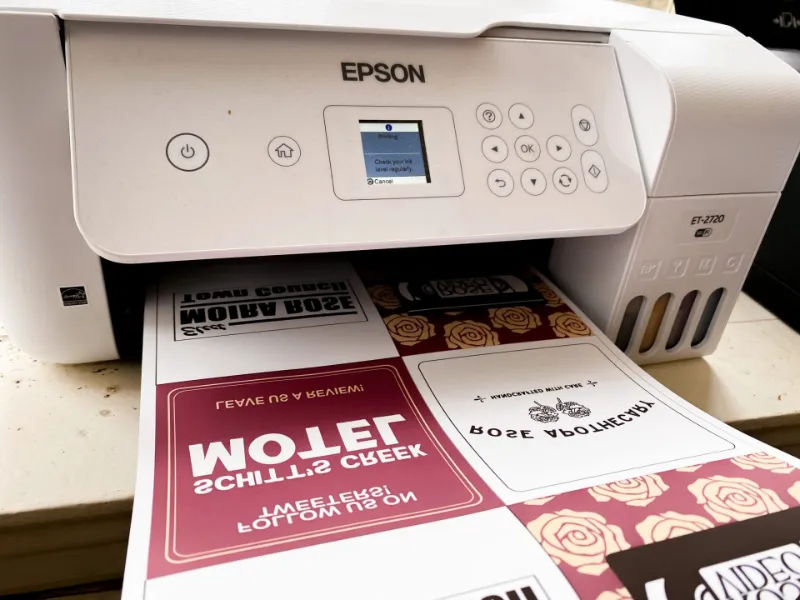
Canva, with its user-friendly design and cost-effectiveness, has secured a strong foothold in graphic design. It stands out with its free-to-use model and straightforward interface.
Additionally, its presence on YouTube, with numerous tutorial videos and handy tips, paves the way for a smooth process. While its pro account unlocks a world of advanced image editing tools, the free account serves as a stepping stone for those embarking on the sublimation printing business.
How To Print Sublimation Images? – A Step-By-Step Guidelines
Gathering essential materials for sublimation printing
The key to a successful sublimation printing project is to have all the necessary supplies on hand before you start. These include a suitable inkjet printer filled with sublimation ink, TeckWrap Craft’s high-quality sheets, and a transfer material or sublimation blank.

Note that garments suitable for this process should contain less than 30% cotton. A heat press machine is also required, and different types are available depending on whether you are working with caps, shirts, or mugs.
To protect both your machine and garment, you’ll need a Teflon sheet and a silicone rubber pad. The former shields your materials from the heat, while the latter ensures that your chosen garment or cap remains flat during the process, allowing for a smooth design transfer.
Other essential tools include thermal tape on a dispenser to hold the paper in place during pressing, scissors or a cutter to trim unwanted parts of the design, and a lint roller for cleaning the fabric fibers before sublimation. Transfer gloves for safely handling hot items, a ruler or measuring tape for precision, and a silicone rubber pad for a smooth transfer; complete the necessary supplies.
Printing the perfect design

Having assembled all your materials, it’s time to turn your attention to setting up your workspace and printing your design.
To achieve the best results, it’s important to use high-quality images. Pixelated designs won’t produce a clear print on the garment. Use software like Microsoft Publisher, Adobe, or your cutting machine’s design studio to prepare your image.
Before you hit the print button, several printer settings need to be adjusted. Start by resizing your design to fit the area where you plan to print it.
Next, in ‘Printer Properties,’ adjust the document size to A4. Remember to select the highest quality print settings and slowest speed settings for an optimal result. The image should also be mirrored before printing, and always print on the white side of the sheet.
Trimming and pressing your sublimated design

Once your design is printed, it’s crucial to refine the edges by careful cutting and pressing. When using TeckWrap Craft’s sublimation sheets, the process is made easier due to their fast-drying properties.
Trimming the white blank space around the design is an important step for 2 reasons: firstly, it makes the placement of the design on the material easier, and secondly, it prevents ink from spreading to the edges during the printing process.
Use scissors to trim the edges – a perfect cut isn’t necessary as the sublimation sheet will not transfer to the material, only the design.
How To Print Sublimation Images? – Additional Guidance
To achieve a successful sublimation print, a few key pieces of equipment and materials are required. One necessary item is a silicone rubber mat, ideal for providing a flat surface for sublimation.

Most heat press machines should include one. Ensure your workspace is safe by utilizing heat-resistant tape or adhesive and kraft paper.
The use of thermal tape is crucial in the sublimation print process. The tape secures the sublimation sheet onto the item you plan to print, preventing the design from shifting and causing a ‘ghosting print.’
This unwanted effect, appearing as a shadow of your design, can occur on any sublimation blank, be it shirts, mugs, or caps.
The crux of sublimation printing lies in the heat press machine’s time and temperature settings. Since there are many sublimation blanks, these settings will differ based on the item you’re printing.

Various materials, like polyester, poly-cotton blends, canvas, and ceramics, require different heating times and temperatures for the best results. Remember that the optimal pressing time and temperature depend on the specific material or garment you’re working with.
How To Print Sublimation Images? – FAQs
Is sublimation printing possible with any printer?
To execute sublimation printing, a specialized sublimation printer is required. While some printers can be adapted for this purpose, others are specifically designed for sublimation printing.
Which printers are suitable for sublimation printing?

The ability of a printer to produce sublimation images largely depends on its printhead. Epson, Roland, and Sawgrass printers, equipped with a piezo printhead, are ideally suited for sublimation printing. However, despite having a piezo printhead, some brands lack the essential sublimation inks.
How does a sublimation printer differ from an ordinary printer?
Unlike inkjet printers that deposit liquid ink on the paper’s surface, a sublimation printer employs ink vapors to transfer the ink onto the paper. This unique printing method is most effective on plastic substrates, setting sublimation printers apart from others.
How do I print sublimation at home?

To undertake sublimation printing at home, you must gather a few essential items: a sublimation printer, a heat press, sublimation ink, and sublimation paper. With these in hand, you can print your selected design onto the sublimation paper and then use the heat press to infuse this design into your chosen material.
How do I print sublimation images on an Epson Printer?
To effectively print sublimation images using an Epson printer, the process involves incorporating sublimation ink cartridges and specially tailored transfer paper. After correctly positioning the paper, images can be printed by selecting the dedicated sublimation printing settings available on your printer.
Can I use free sublimation software for Epson?
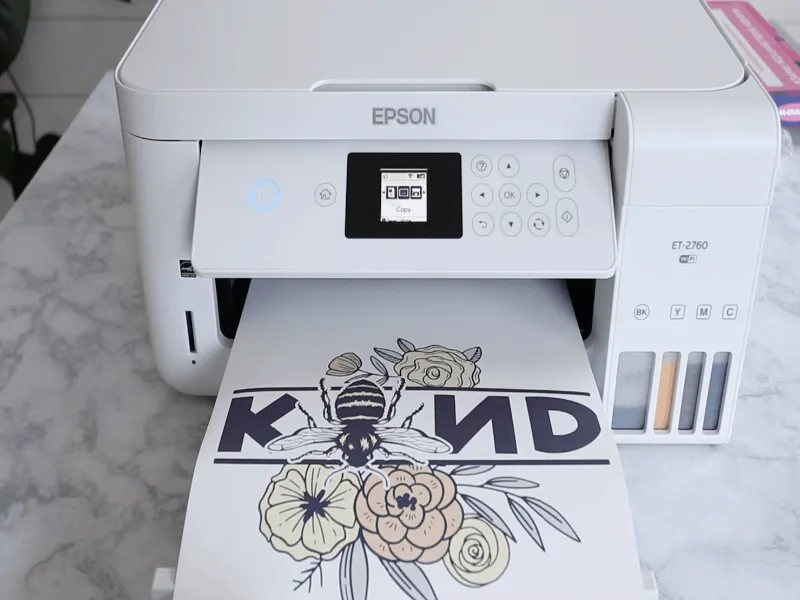
Epson’s sublimation software is an excellent starting point for novices in sublimation printing due to its user-friendly interface. It facilitates the production of exquisite prints. The availability of several free sublimation software options compatible with Epson printers further enhances its accessibility to beginners.
Conclusion
In conclusion, learning to print sublimation images can open a world of creativity and customization. With the correct materials – a sublimation printer, specialized ink, and heat-resistant paper, along with a heat press – you can transfer your unique images onto various surfaces for a lasting impact.
The process may seem daunting initially, but with practice, patience, and precision, you’ll soon master the art of sublimation printing, transforming your creative ideas into vibrant, durable works. So, explore this exciting printing realm and bring your designs to life!


